|
If you use Google chrome, you can access the school printers from anywhere. Just follow these instructions (https://support.google.com/cloudprint/answer/1686197?rd=1) from a school computer, and from now on you can use Google Chrome to print from any device you have.
7 Comments
The PowerSchool for Parents and PowerSchool for Students mobile apps are now available for Android devices!
PowerSchool Mobile for Android 1.1 includes the following features:
Thanks to Erin Hanrahan for posing the question on an easy way to get photos/videos from the iPad labs to your Macs. This will work for the faculty Macs, and the ICS classroom macs. Thanks again Erin!!!!
Good Afternoon,
I have received numerous questions on how to book the Computer Labs. Instead of posting the instructions, I thought I would share a screen cast on how to do it. I was not happy with the video quality of the initial post, so click HERE to view via google Docs. This video shows booking either the Monroe or Academic Center MacLabs. The only difference with the iPad labs is that there are no defined periods setup in those labs. To book one of the iPad labs, you simply add the event to either calendar (CSF iPad lab or ICS iPad Mini Lab) for when you need those labs. If you have any questions or comments, feel free to email me here. |
AuthorI am the Tech Support Specialist for the Catholic Schools of Fairbanks. Archives
May 2014
Categories |
|
CATHOLIC SCHOOLS OF FAIRBANKS
615 Monroe St., Fairbanks, AK 99701 Phone : (907) 313-3062 Email: [email protected] Fax: (907) 452-5978 MONROE FOUNDATION, INC. Phone: (907) 313-3291 |
School HoursPre-K 8 am to 5:30 pm K-12 8 am to 2:30 pm After School Care Available from 2:30 to 5:30 p.m. |
Accredited by the Cognia, formerly AdvancEd

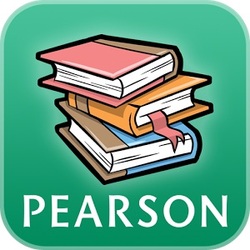

 RSS Feed
RSS Feed


